Perhaps one of the most important problems users encounter of a shared computer (a computer used by a group of people) is a problem hiding their sensitive data (photos, videos, documents) from others, either out of fear of discovery or for fear of tampering.
In addition to that, the device used by a group of people more likely to penetrate, so you must hide your data from hackers.
It is true that you can hide or encrypt your HDD, but in such cases it doesn't work.
ToolWiz BSAFE program is a tool that provides you with a viable solution for all your problems with amazing features, as it keeps your data safe and no one can even know about its existence, you can even use it as a way to share files securely between your friends. You can create as many secret cupboards with ToolWiz BSAFE. Yes No fear anymore from other users or from hackers.
After downloading the tool from the link bottom of the topic, you can install the software (Run as administrator for users of Windows 8 and 8.1) and then clicking on I agree, Install Now
When you have finished installing the software you create a Safe by pressing the Create New Safe and then define the path where you want to keep your secret Safe, you name it and then determine the size as you want, enter the password and then click on create now.
Wait until the end of the creating process and the program will inform you as it shown in the picture:
You'll find your Safe in the form of a hard disk you can put in it what you want from the data (see the photo)
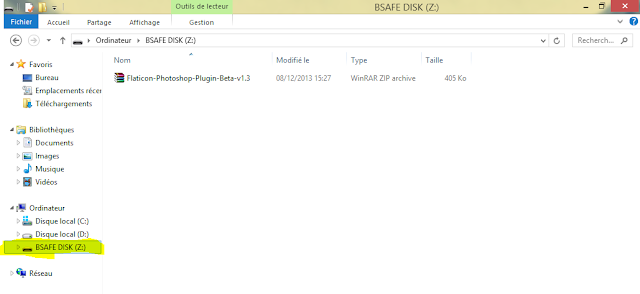
When you're done, you can hide the Treasury by pressing the close selected safe
Andwhen you want to open you safe open the program and click on open safe and then select file to determine the path of the Safe (you can keep them in an external disk in case you want to share files with your friends secretly) and then enter the password and press on open now to show your secret fund again
To download from the official website: ToolWiz BSAFE
The program works on all windows versions .

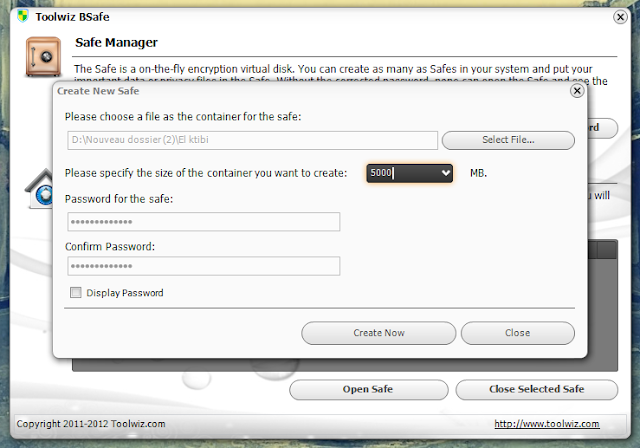

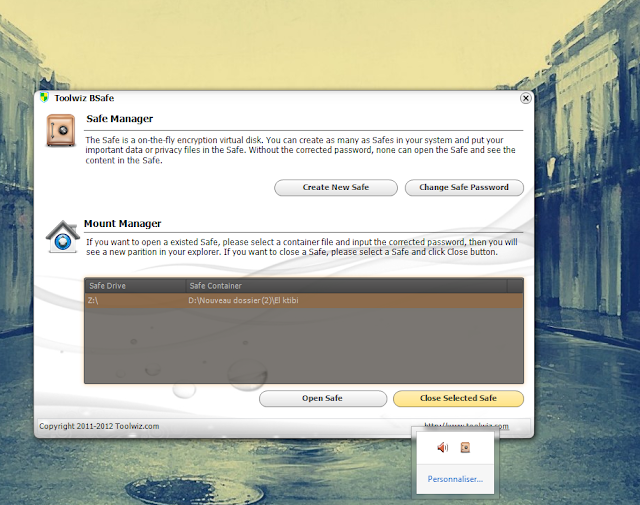
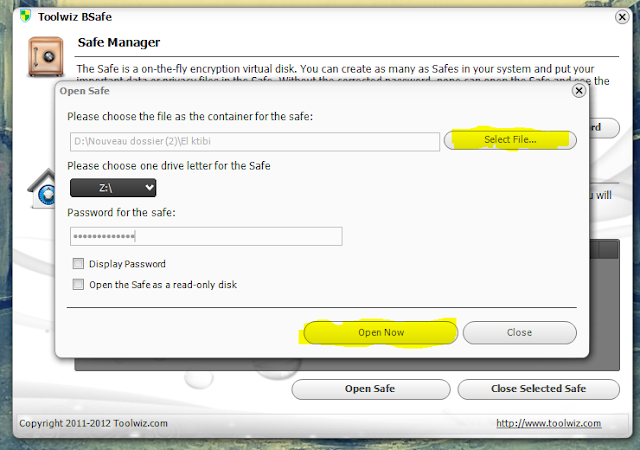
No comments:
Post a Comment