There is no doubt that most of us use a protection programs or Antiviruses ranging from those with efficiency weak access to the most powerful in terms of all aspects of course, that meant maintaining the integrity of the system from any danger , but what further exacerbated by the proliferation of Malwares is very terrible and can harm your system and may even lead to catastrophic problems,and the largest security companies are not able to cover all the new threats, not to mention the evolution and diversity of methods where the hackers encrypt malwares against some well-known antiviruses and therefore not be able to identify the malicious programs , in addition to zero-day attacks , so your computer is susceptible to any types of risks such as viruses , worms, trojans , rootkits, dialers, and spyware attacks and other ...
Don't worry there are some solutions , as we know the best way to scan something is through cloud services that can scan a single file by all the trusted antiviruses , and only then you could be sure that the file is clean , but what does this have to our subject we are talking about a thorough examination of the system and not only a single file ?
A recent program herdProtect which became very popular a few days after it was launched , a program that gives you the most powerful examination of your system , how so ?
As I mentioned earlier that the best way to check a specific file is by scaning with all the antiviruses , this is exactly what herdProtect is doing and also it scans the whole system and not a file or two depending on more than 68 protection program (antiviruses) (see the bottom of the topic ) , So this is the strongest and the best way you can scan your machine with.
Unlike all the protection programs herdProtect is small in size (1.84MB) you can download it easily.
In addition its easy to use , just press scan after installing the program and the scan will began.
This is the scan result from my own computer and thank good it's clean
You may find a different result in your computer, if so delete the viruses manually from its places by clicking on view and click on "details" for more details of course. And you can also know the antivirus that detect the virus (because the program allows you to scan your computer with more than 60 antiviruses as I said before).
And for reference only The things that appears in the "Inconclusive Detections" box are dubious only and may be wrong Alerts from an antivirus, so if you are sure of their safety, do not delete them, and an illustrative example of this test result two (thankfully clean), where the VLC program appears as a malicious program and this wrong warning .(the picture bellow was taken from the internet and not from my personal computer)
To download the program click here : HerdProtect
The installation process of the program is very easy :
Double click on the program after downloading then click on "next" then "I agree" and then "finish" and the scan button will appear
Some Antiviruses adopted in the scan : Agnitum, Avast! Antivirus, Avira AntiVir, BitDefender, BullGuard, ClamAV, Comodo, DrWeb, Emsisoft, ESET NOD32, F-Secure, Kaspersky, Malwarebytes, McAfee, Microsoft Forefront, Microsoft Security Essentials, Microsoft Windows Defender, Panda Sophos, Symantec, Trend Micro, ZoneAlarm
Enjoy it and share it with your friends on facebook and twitter


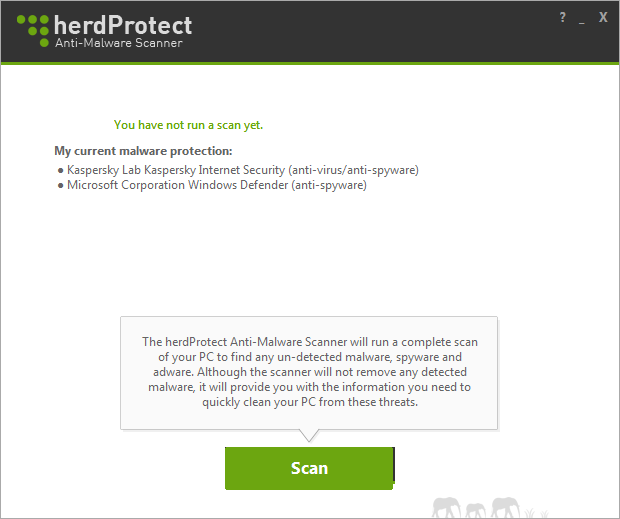
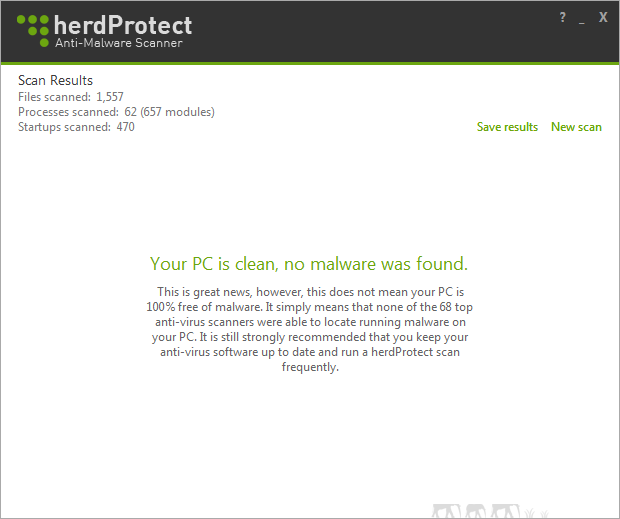
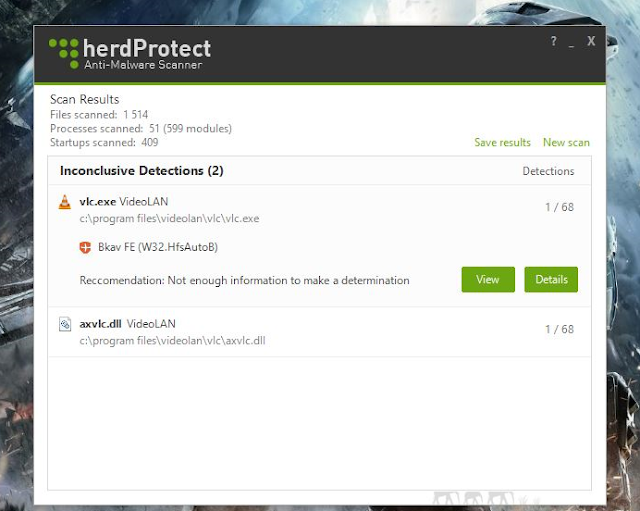
No comments:
Post a Comment