Some of you may face some difficulty in transferring photos and files from your iPhone or iPad to your computer, especially if you don't have a Mac computer . That's why I brought you today this cool program called iBrowse that make it easy and help you to transfer your files and photos to your computers its a Mac or Windows.
iBrowse is characterized by ease of use, all you have to do is to connect your iphone with the computer and run the iBrowse program and then you can transfer files and photos from your iphone to the computer or from the computer to the iphone, the program gives you also the ability to transfer all the files and not only photos ,like videos, Mp3, Pdf and much more..
iBrowse makes transferring very easy because it supports the Drop and Drag so you can transfer your files very easy and it gives you a look about the files with small photos and a general look and the possibility of searching to make finding files very easy .
One of the other benefits of the program is that you can browse the iTunes Backups that exists on your computer or creating a new Backup using iBrowse.
iBrowse supports the iPhone, iPad, iPod and even the Mac TV's , and it supports also the iOS and the iOS 7 .
iBrowse is a free program and it works on Windows and Mac and you can download it from HERE

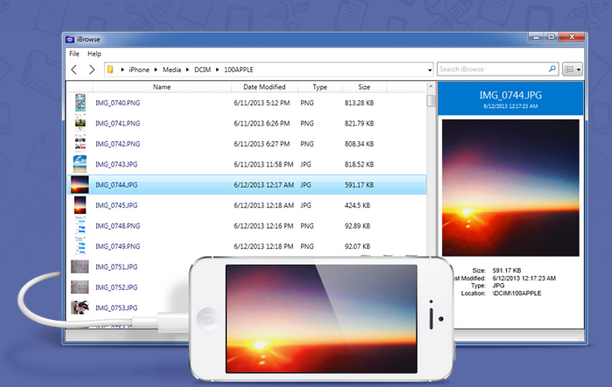
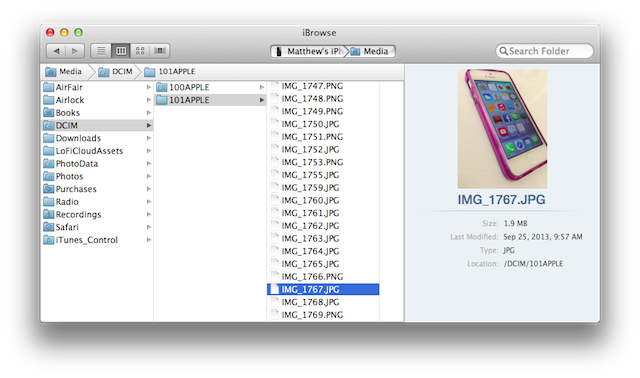
iBrowse is really an efficient tool for transferring iPhone files. By the way, I know more ways to do this. Just check > How to Transfer Photos from iPhone to Mac
ReplyDeletethanks for the information.I really like reading your blog.
ReplyDeleteinternet phone number
I made this blog years ago and totally forget about it now I found it by coincidence I'm really happy that it was useful for you .
ReplyDeleteThank you.