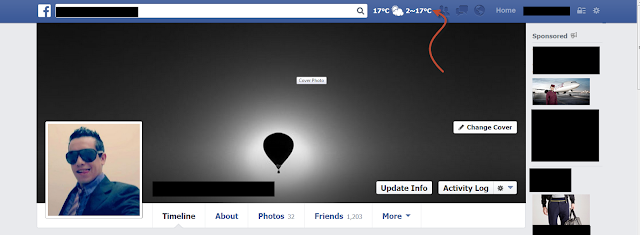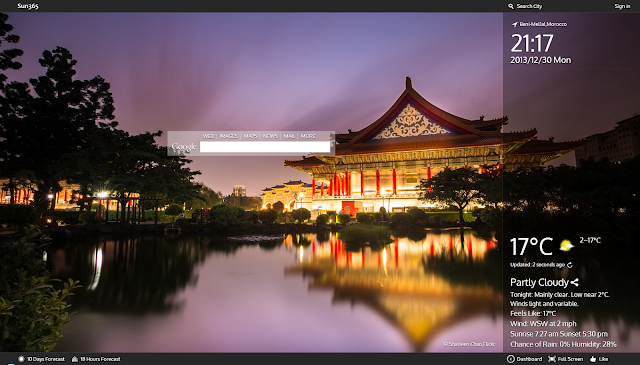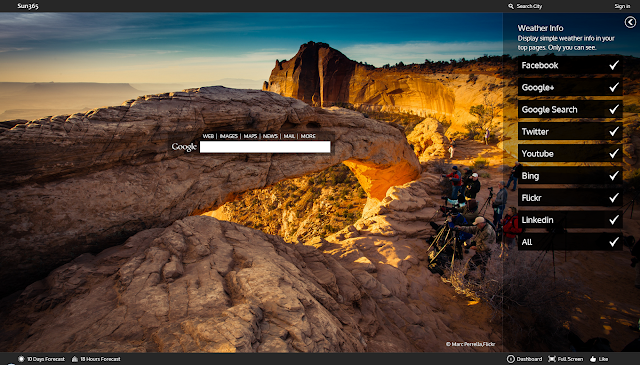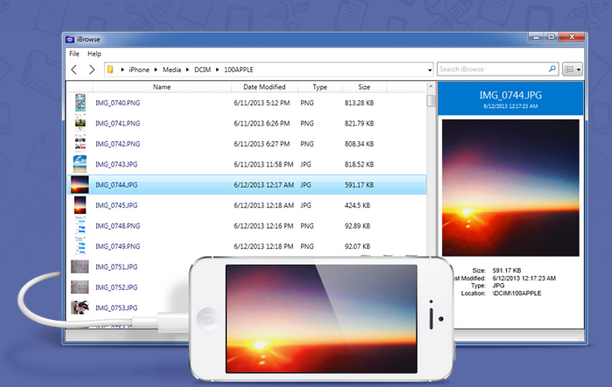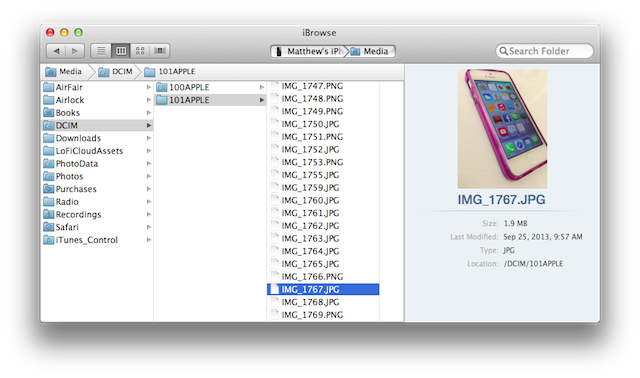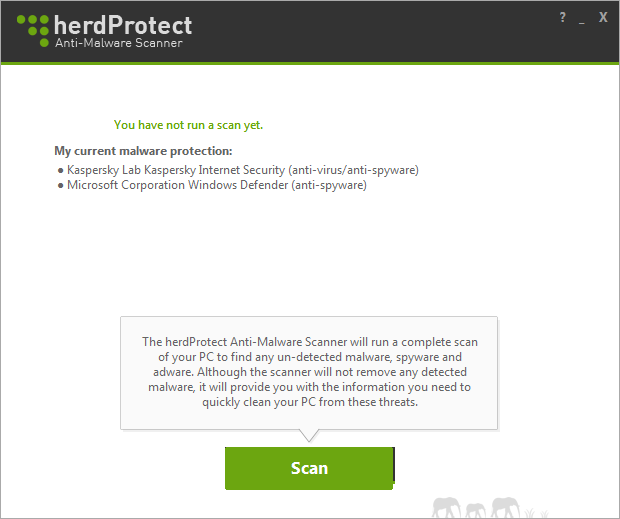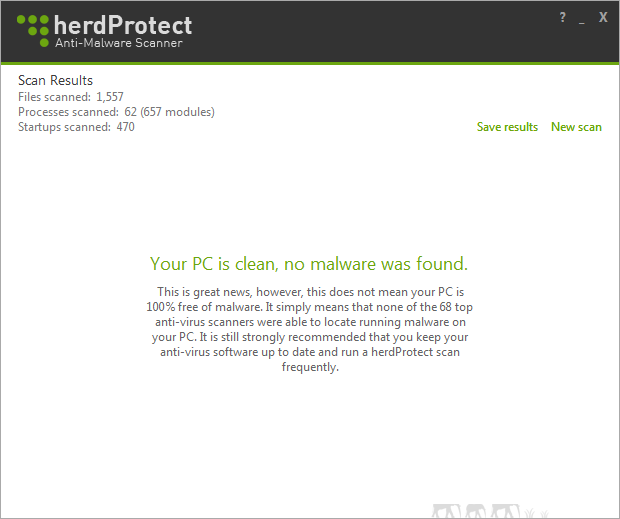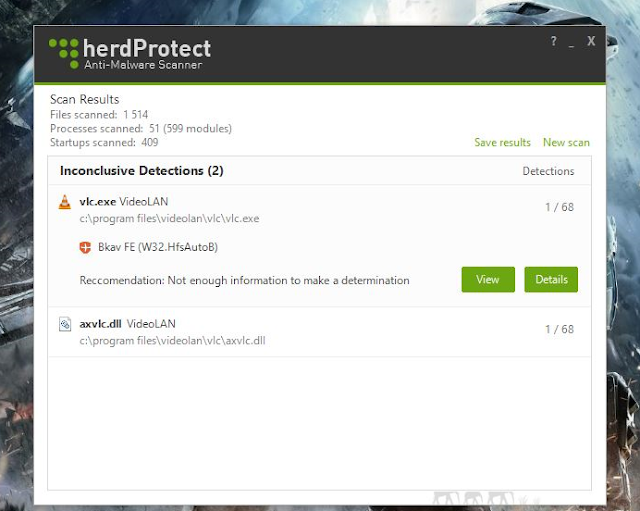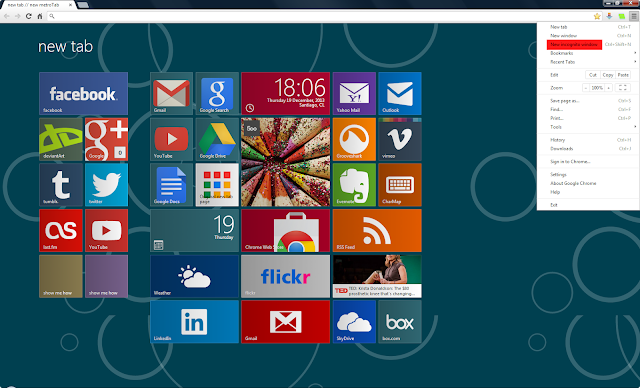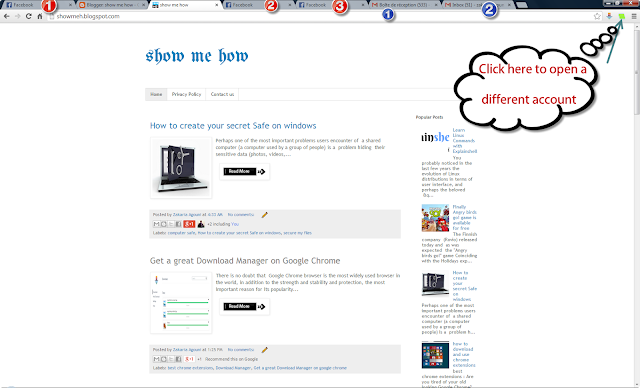One of the applications most common and widely used in this period of each year are those that keep you informed of the status of the weather, of course anyone wants to remain informed of the status of the weather, so we see many applications of weather, particularly on mobile phones, Google Chrome store is full of these extensions, so I decided to write this post to share with you this extension that I really liked it .
Sun365 the coolest and optimized extension that keep you informed of the status of the weather, the beautiful thing in this extension is that automatically updates the status of the weather to keep you always informed.
In addition it allows you to see the weather in your most widely used sites the such as Facebook,Twitter,Google,Youtube and others, and this is a wonderful thing about it because you won't have to leave your must permeated tab that you spend a long time in it .
In addition to these features there are many other features such as the full control in this extension like the possibility of changing the colors and the background and units of heat or wind speed, also gives you statistics of weather for the days to come, in addition to a great map of weather, such as those shown in the weather forecasts.
To download it go here : Sun365
Then download it and install it on your Google Chrome browser its easy..follow the steps :
Step 1 : click on "Free"
Step 2 : Click on "Add"
Step 3 : The application will ask for your permission to know your location accept by clicking on "allow" in the top of the browser and if the city was wrong you can find it by searching in the search box
You can also find cool things and changes settings from the dashboard..you can change anything from the Dashboard.
And if you want to remove this application anytime you can click on its icon on the top of your browser right click on your mouse and choose remove from Chrome
I think it's very cold in my city "Beni Mellal" .. what about your city ? :)